RTC Wake Up option in BIOS Settings
The RTC Wake Up option is responsible for automatically turning on the power of the computer at a certain time and day (by "alarm clock"). Usually this feature is not used ( Disabled ). The exceptions are cases when it is necessary to periodically perform certain actions in an automatic mode - for example, to run a computer scan for viruses at night. Then this option must be enabled ( Enabled ).
Windows XP: How to Change Power Options When No User is Logged on
HKEY_USERS\.Default stores the profile used when no users are logged on to the computer (such as when the CTRL+ALT+DELETE logon prompt is displayed).
HKEY_USERS\.DEFAULT\Control Panel\PowerCfg
Value Name: CurrentPowerPolicy
Data Type: REG_SZ
Value Data: 0 thru 5
Read more: Windows XP: How to Change Power Options When No User is Logged on
Steve Ballmer is Going to Retire
Microsoft CEO Steve Ballmer is going to retire within the next 12 months, the company announced early Friday. This will happen when a replacement is found.
Ballmer said: "There is never a perfect time for this type of transition, but now is the right time. We have embarked on a new strategy with a new organization and we have an amazing Senior Leadership Team. My original thoughts on timing would have had my retirement happen in the middle of our company’s transformation to a devices and services company. We need a CEO who will be here longer term for this new direction.”
Microsoft also announced it has appointed a special committee to head up the process of finding a replacement for Ballmer. The company's stock shot up by nearly 9% in pre-market trading following the news.
This news about Ballmer retirement come barely one month after Ballmer led a massive reorganization of the company in an attempt to bring all divisions under one unified vision.
Fixing MMC cannot open the file COMPMGMT.MSC error
The error appears when you attempt to open Computer Management. The following message appears:
MMC cannot open the file C:\WINDOWS\SYSTEM32\COMPMGMT.MSC.
This may be because the file does not exist, is not an MMC console, or was created by a later version of MMC. This may also be because you do not have sufficient access rights to the file.
The mentioned file exists in the c:\windows\system32 directory and the user is logged on with Administator rights.
Read more: Fixing MMC cannot open the file COMPMGMT.MSC error
Fixing TrustedInstaller.exe constantly crashing error
Recently I encountered an error with TrustedInstaller.exe constantly crashing on my Windows 7 x64 home PC. These crashes were displayed in Windows Event Log:
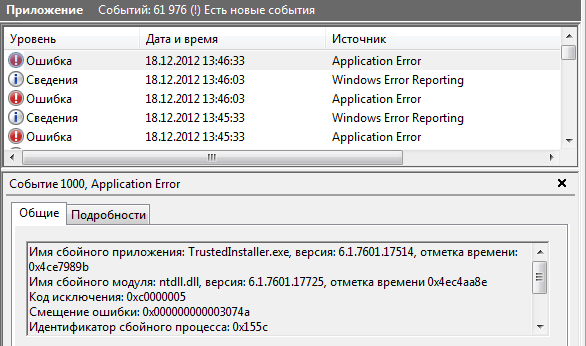
Details of the crash:
Имя сбойного приложения: TrustedInstaller.exe, версия: 6.1.7601.17514, отметка времени: 0x4ce7989b
Имя сбойного модуля: ntdll.dll, версия: 6.1.7601.17725, отметка времени 0x4ec4aa8e
Код исключения: 0xc0000005
Смещение ошибки: 0x000000000003074a
Идентификатор сбойного процесса: 0x155c
Время запуска сбойного приложения: 0x01cddd155365136f
Путь сбойного приложения: C:\Windows\servicing\TrustedInstaller.exe
Путь сбойного модуля: C:\Windows\SYSTEM32\ntdll.dll
Код отчета: 9183e05c-4908-11e2-893c-005056c00008
This recommendations helped me: http://support.microsoft.com/kb/946414
In short, they recommend to open Regedit (Press Start->type in search "Regedit"), then find the following registry keys and delete them:
- HKEY_LOCAL_MACHINE\COMPONENTS\PendingXmlIdentifier
- HKEY_LOCAL_MACHINE\COMPONENTS\NextQueueEntryIndex
- HKEY_LOCAL_MACHINE\COMPONENTS\AdvancedInstallersNeedResolving
On my PC there was only PendingXmlIdentifier one. This stopped the TrustedInstaller.exe crashes and helped to solve the problem.
Also, there is an article by chentiangemalc here that describes another cause of crashing and more detailed way to investigate and solve the problem http://chentiangemalc.wordpress.com/2012/06/07/case-of-the-totally-broken-trustedinstaller/
Hope this will also help you.

